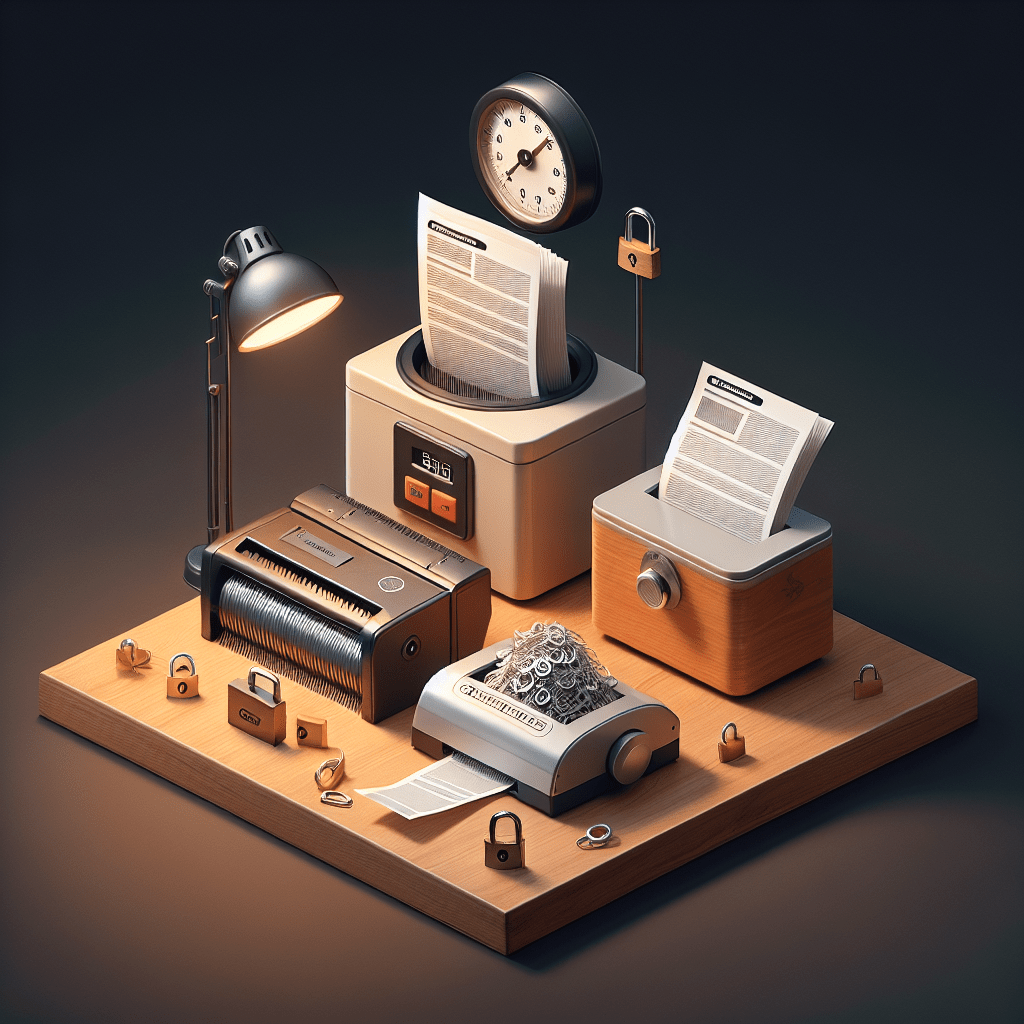Easy Steps to Cancel Your Bumble Subscription and Delete Your Account
As much as we love meeting new people, sometimes our priorities change and we may no longer want to continue using a dating app. If you’ve found yourself in this situation with Bumble, don’t worry – canceling your subscription and deleting your account is a simple and straightforward process. In this blog post, we’ll guide you through the step-by-step process of canceling your Bumble subscription and deleting your account.
First, let’s go over the difference between canceling your subscription and deleting your account. Canceling your subscription means you will no longer be charged for Bumble’s premium features, but your account will still be active. On the other hand, deleting your account means you will permanently remove your profile and all its data from the app. Keep this in mind as you decide which option is right for you.
Now, let’s get into the steps for canceling your subscription and deleting your account:
Step 1: Open the Bumble app on your device. Make sure you are logged in to the account that you want to cancel or delete.
Step 2: Once you’re logged in, tap on the profile icon in the bottom left corner of the screen. This will take you to your profile page.
Step 3: On your profile page, tap on the gear icon in the top left corner. This will take you to your settings.
Step 4: In your settings, scroll down until you see the “Billing & Subscription” option. Tap on it to open the subscription page.
Step 5: On the subscription page, you will see your current subscription plan. Tap on “Manage Subscription” to view your subscription details.
Step 6: Here, you will see the option to “Cancel Subscription”. Tap on it to proceed.
Step 7: You will now be asked to confirm your decision. If you’re sure you want to cancel your subscription, tap on “Cancel Subscription” again.
Congratulations, you have now successfully canceled your Bumble subscription! However, if you also want to delete your account, continue to the next step.
Step 8: To delete your Bumble account, go back to your settings page and scroll down to the bottom. You will see the option to “Delete Account”. Tap on it to proceed.
Step 9: A pop-up will appear asking for your confirmation to delete your account. Tap on “Delete” to confirm.
Step 10: You will be asked to provide a reason for deleting your account. Choose the appropriate option and tap on “Delete Account” again.
And that’s it – your Bumble account has been permanently deleted! Keep in mind that this process cannot be reversed, so make sure you are absolutely sure before deleting your account.
Now that you know how to cancel your subscription and delete your account, you can easily make the decision that best suits your needs. Remember, if you ever change your mind, you can always create a new account with Bumble. Happy swiping!